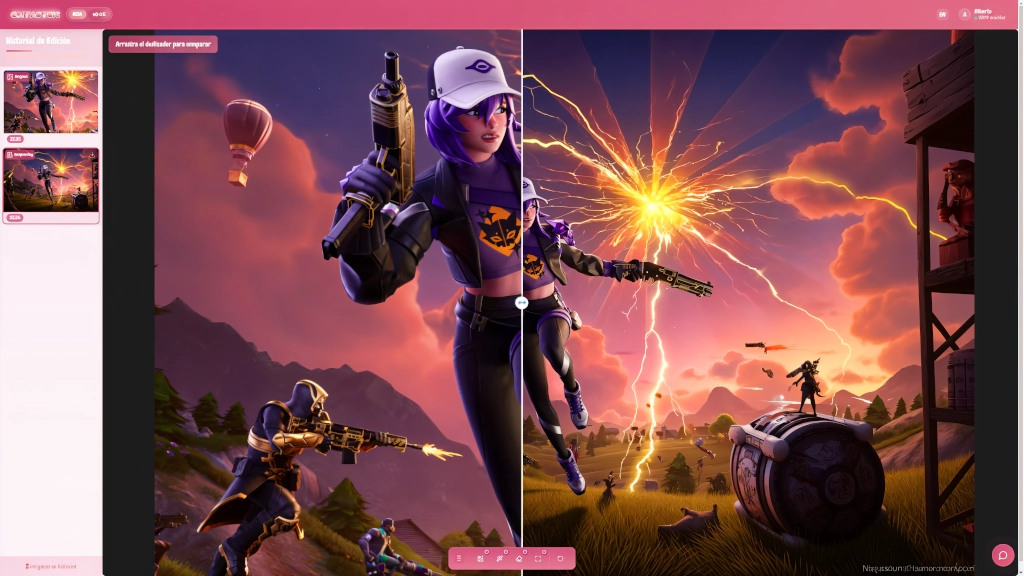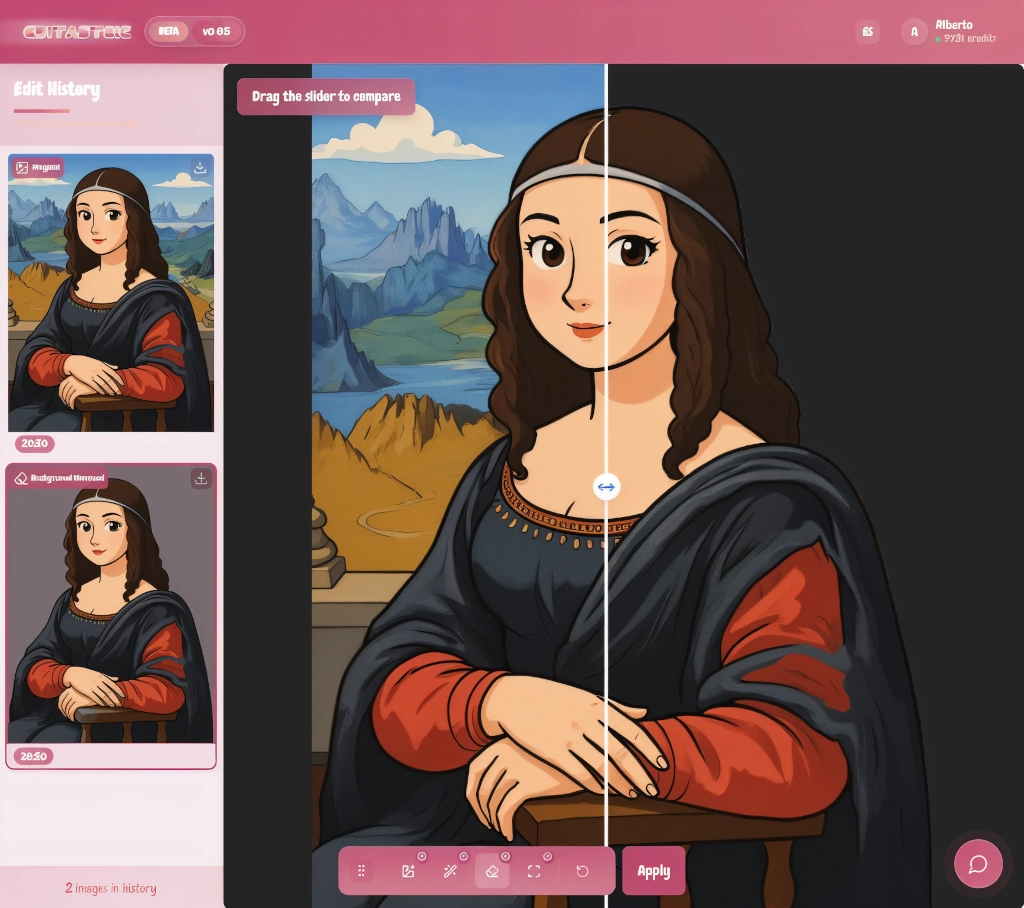Editasteic
Spanish, English
Sometimes all it takes is a spark of imagination to give an ordinary photo a whole new personality. Editasteic puts a suite of AI-powered tools at your fingertips that transforms any image in just seconds. Add a fun twist to your selfie with dragon wings, expand an urban landscape into a futuristic metropolis, or turn your pet’s photo into the star of a retro poster. You bring the idea; AI makes it reality.
Just drag your image, pick your tool, and let Artificial Intelligence handle the rest. No downloads, no learning curve, and free credits to try everything you want.
Editing your photos has never been this easy
| Feature | What it does | Why it matters |
|---|---|---|
| Background removal | Automatically detects the main subject (people, objects, pets) and separates it from the background in seconds. Download the transparent version or replace the background with another color or image. | Perfect for catalogs, thumbnails, or posts where the subject needs to stand out without distractions. |
| Resolution enhancement (Super-Resolution) | Reconstructs the image to multiply its size without pixelation. Generates additional details by analyzing textures and edges up to ×4 its original resolution. | Perfect for prints, banners, or enlarging old photos without losing quality. |
| Repair / Inpainting | Select specific areas and remove imperfections, cables, background people, or add new elements. AI matches lighting, color, and perspective to make edits invisible. | Saves manual retouching time and delivers clean results for social media, portfolios, or even your vacation photos. |
| Canvas expansion (Outpainting) | Expands the photo to 1.5× or 2× its original size. AI generates coherent borders—continuing sky, ground, textures, and shadows—to fill the new space seamlessly. | Get extra “breathing room” around your subject, adapt the image to a new format, or leave space for text with two predefined zoom levels. |
| Version history | Automatically saves each step. Compare edits side by side, go back, or download multiple alternatives. | Experiment fearlessly: you can always return to the version you like best. |
How to get started?
- Visit Editasteic, in one step you can sign in and get your free credits.
- Drag your photo or select it from your device. Coming soon on mobile too.
- Choose the tool you need and adjust the parameters. Customize editing settings for different results.
- Download the final version and share your results. If you encounter any issues, don’t hesitate to contact us directly through Editasteic.
Your feedback provides invaluable help in polishing the beta and might even come with rewards like extra credits or other perks in the future. Tell us about your experience and help Editasteic grow with you!